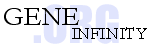ADVERTISEMENT
Sequence Formats & Conversions
FASTA Format Description line starting by '>' followed by name and then description; Sequence in standard IUB/IUPAC amino acid and nucleic acid codes starting on the next line until description line of next sequence or end of file is reached. '-' often represents a gap of indeterminated length. Example: >albumin of human origin MKWVTFISLLFLFSSAYSRGVFRRDAHKSEVAHRFKDLGEENFKALVLIAFAQYLQQCPFEDHVKL VNEVTEFAKTCVADESAENCDKSLHTLFGDKLCTVATLRETYGEMADCCAKQEPERNECFLQHKDD NPNLPRLVRPEVDVMCTAFHDNEETFLKKYLYEIARRHPYFYAPELLFFAKRYKAAFTECCQAADK [...] The description line (or header line) is often used to add information, but without clear consensus; here are a few usages: >name >name description >name accession description >namespace|accession.version|name description >gi|identifier|namespace|accession.version|name description (NCBI) Example: >gi|412163|emb|CAA00606.1| albumin [Homo sapiens]
ReadSeq online sequence format conversion tool at EBI
ReadSeq, biosequence conversion tool, at Indiana University
Sequence/Alignment format converter
Converts input DNA/AA sequence to specified format (Input format is determined automatically).
Prettyseq @ Emboss reformat sequences as text in columns of fixed width and with numbering
Convert Genbank to FASTA at Gene Infinity
Convert EMBL to FASTA at Gene Infinity
Description of multiple sequence formats used by EMBOSS
Sequence format converter hosted by NIH based on Segret from EMBOSS software suite.
Sequence formats are simply the way in which the amino acid or DNA sequence is recorded in a computer file. Different programs expect different formats, so if you are to submit a job successfully, it is important to understand what the various formats look like.
The Web Bench
The Web Bench
is the essential companion to the biologist, bringing informational resources and a collection of tools & calculators to facilitate work at the bench and analysis of biological data.
Check out the full online bench here
Check out the full online bench here
Sequence Analysis with GenBeans
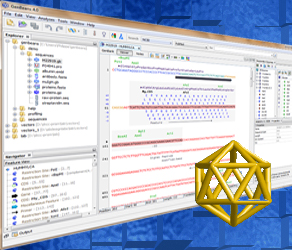 Try GenBeans: Best free software for DNA sequence editing!
Try GenBeans: Best free software for DNA sequence editing!
FEEDBACK
Your comments & your suggestionsare appreciated. Please, notify us for resources and tools that you would like to see on this bench!